How to Fix Roku TV Apps not Working?
Fix Roku TV Apps Not Working
Roku TV is a streaming services device. The Roku app might stop working at times. The reason can be hardware and software issues. Other issues behind this problem can be loss of connection, no support available, fixing difficulties by the developer of the channel, need for a refresh, and problems while downloading.
This issue can be fixed by restarting the Roku device. It will update itself. Some other useful things you can do are check the wifi connection, check the batteries of the Roku remote, check the power outlet, and submit help requests. You can also visit the Roku support site for help and assistance.
.webp)
Roku Apps Not Working For Various Reasons
The failure of Roku channels to launch as intended might be caused by a number of factors.
- It's time to refresh the channel.
- When downloading the channel, something went wrong.
- The developer of the channel is currently fixing difficulties.
- Roku support is no longer available for the channel.
- The connection to your Roku has been lost.
Check several channels to determine whether the problem is with certain applications or your entire Roku device to narrow down the cause of the problem.
Restart Your Roku Device
.webp)
If there isn't a Roku system update available, it's never a bad idea to turn off and restart the device.
Your network connection should be reset. Go to Home > Settings > Connectivity to make sure you're connected to the internet. Disconnect and rejoin to your network, then reset your Roku, even if your connection is OK.
Consult the Channel's Creator
Check the channel provider's website to see if the developer still supports the Roku channel. If you still need assistance and can't find answers on the company's social media or help sites, contact the developer directly.
What Should I Do If Roku TV Won't Open Apps?
.webp)
Start with system and channel upgrades, as well as restarting your Wi-Fi connection, if your Roku apps not working. Here are a few more useful tests to perform:
- Whether your Roku remote isn't working, check to see if the batteries are charged or re-pair it.
- Alternately, you might use the Roku remote app.
- Check the connection, power outlet, and any indicators of overheating if your Roku won't switch on.
- If a number of functionalities and channels aren't working, make sure your Roku device is running the most recent Roku OS.
- Submit a help request or go to the Roku support site.
Why Won't Roku Let me Watch Some Channels?
.webp)
Roku may have lost connections with the channel provider if a certain channel no longer opens, such as YouTube not opening on Roku. Whether you have an older Roku player, check the channel's website for a list of supported devices to see if yours is still supported.
On Roku, How can I Get Private Channels?
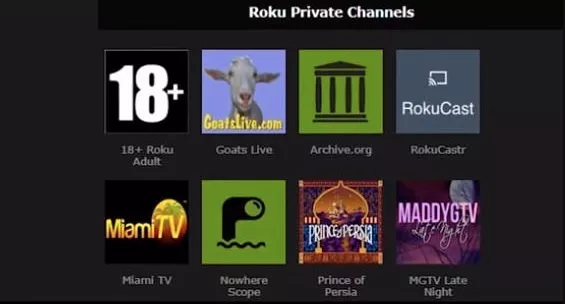
If you have the private channel's access code, you can add a non-certified channel via the Roku website. Log in to your roku.com account, click Manage account, then Add channel with a code, and finally, update your Roku from the system settings menu.
To open and play content, locate and choose the channel at the bottom of the channel list. Restore the factory settings on your Roku. If you've tried everything else and still can't open numerous Roku channels, proceed to the next step.
FAQ for Fix Roku TV Apps not Working
- Published by: Mick
- Category: OTT
- Last Update: 1 month ago
Featured Blog
How to Fix Error Code csc_7200026 on AliExpress
Dec 8, 2025How to Cancel Your Club Pogo Account
Dec 8, 2025DuckDuckGo Not Working? Why & How to Fix it
Dec 8, 2025How to Register a Supercell ID Account?
Dec 8, 2025Top Questions
How to Find Windows 10 Product Key 2025?
Dec 8, 2025How to Increase Wifi Speed in laptop Windows 10?
Dec 8, 2025How to Convert FireWire Connections to USB?
Dec 8, 2025How do I Unlock my Keyboard on Windows 10?
Dec 8, 2025How to Create a Roku Channel in 3 Steps?
Dec 8, 2025How to Fix Gmail App Keeps Crashing Problem?
Dec 8, 2025Categories
- OTT
- 616 ~ Articles
- Windows
- 491 ~ Articles
- 164 ~ Articles
- Browser
- 145 ~ Articles
- Laptop
- 72 ~ Articles
- Antivirus
- 40 ~ Articles
Top Searches in Ott
Glance.Intuit.com: Get Remote Access Quickbooks & TurboTax Help?
Dec 8, 2025How to Register MagicJack With and Without a Computer?
Dec 8, 2025How to Install Zwift on Roku Connected TV?
Dec 8, 2025How to Connect magicjack to Wifi?
Dec 8, 2025How to Add Hidden Adult Roku Channels?
Dec 8, 2025How to Fix a Black Screen on Roku?
Dec 8, 2025How to Fix Roku TV Apps not Working?
Dec 8, 2025How to Turn Off HDR on Roku TV?
Dec 8, 2025How to Use Instagram on Roku?
Dec 8, 2025