Do You Really Need Bonjour on Your Computer
If you are a Mac user, then you must be knowing that you can use the Bonjour software on your Mac operating system. It becomes difficult to remove Mac when it is combined with the bonjour software. This software is available on Windows computers as well. Bonjour software option is usually on those computers where you cannot run the apps that depend on it.
What is Bonjour Software?

The original name of Apple's Bonjour software is Apple Rendezvous. This program makes it easier for you to use the networks. You cannot use this program directly on your computers like other apps such as Microsoft Excel and Adobe.
Apps and other programs use this as a go-between for communicating over the local network. It works in a silent manner in the background and automates low-level network tasks. The iTunes app uses the Bonjour app for finding other computers that are using iTunes on your network in order to manage shared media libraries.
Bonjour software for the Mac Computer

This is an important part of the Mac notebook and iMacs. Some parts of the macOS operating system apps and software can only work with Bonjour. Therefore, removing Bonjour can cause problems on your Mac.
Apps like Safari and iTunes use Bonjour for communicating with other devices on the company network. Even if you have a small business network, the basic links between Bonjour and Apple programs can mean that the PC needs it.
Bonjour Software for Windows
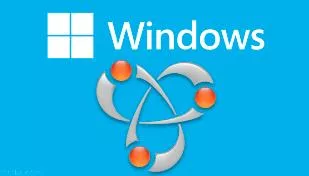
A business that runs on Windows computers and does not have any Apple devices doesn't generally need the bonjour app. In case you have iPhone or use Apple TV at work and you don't have a Mac, then you can manage all your devices from your Windows computer.
Bonjour for Windows reduces the hassle of network setup which comes along with installing and using the devices. Some third-party apps such as Dassault Systemes and Adobe creative suite also make use of Bonjour. Therefore, check the documentation for any particular software that may need the use of Bonjour.
How to Delete Bonjour from Your Device?
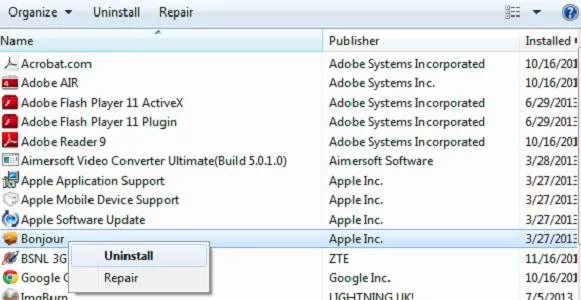
The easiest way to remove an app from the Windows computer is through the Control Panel. You can do the same for removing Bonjour. On your computer, Open Control Panel and then go to the Start menu. After that, select the option of "Programs and Features". In the list of programs on your PC, search for Bonjour and then right-click on it. After that, choose the uninstall option.
However, in some cases, some parts of Bonjour stay even after you uninstall it. This happens due to the technical nature of Bonjour. To remove it completely, you require the help of a tech specialist. In case you are not able to find one, then launch the folder in the C: drive and then go to "Program Files\Bonjour".
Search for the file and then right-click on "mDNSresponder.exe" and then delete it. Also, Find "mdnsNSP.dll" and remove it". In case you see a message that says, "This action can't be completed as the file is open in the Bonjour service". Restart your computer and then try to delete the files using Windows Explorer.
I guess this well answers the question, "Do you need Bonjour on your computer?".
- Published by: Mick
- Category: Laptop
- Last Update: 6 days ago
Featured Blog
How to Fix Error Code csc_7200026 on AliExpress
Dec 8, 2025How to Cancel Your Club Pogo Account
Dec 8, 2025DuckDuckGo Not Working? Why & How to Fix it
Dec 8, 2025How to Register a Supercell ID Account?
Dec 8, 2025Spot Geek Squad Scams: Safety Tips 2025
Dec 8, 2025Top Questions
How to Find Windows 10 Product Key 2025?
Dec 8, 2025How to Increase Wifi Speed in laptop Windows 10?
Dec 8, 2025How to Convert FireWire Connections to USB?
Dec 8, 2025How do I Unlock my Keyboard on Windows 10?
Dec 8, 2025How to Create a Roku Channel in 3 Steps?
Dec 8, 2025How to Fix Gmail App Keeps Crashing Problem?
Dec 8, 2025Categories
- OTT
- 616 ~ Articles
- Windows
- 491 ~ Articles
- 164 ~ Articles
- Browser
- 145 ~ Articles
- Laptop
- 72 ~ Articles
- Antivirus
- 40 ~ Articles
Top Searches in Laptop
Fix the Lenovo PC Error 1962: No Operating System Found
Dec 8, 2025How to Fix Something Happened and Your PIN isn’t Available
Dec 8, 2025Spot Geek Squad Scams: Safety Tips 2025
Dec 8, 2025Do You Really Need Bonjour on Your Computer
Dec 8, 2025How to Download Snapchat Without the App Store PC Guide
Dec 8, 2025How to Improve Sound Quality on Laptop & PC
Dec 8, 2025How to Fix Laptop Speakers not Working
Dec 8, 2025How to Use Bluetooth to Connect a Wii Remote to a PC
Dec 8, 2025How To Fix Your Laptop Overheating Problem
Dec 8, 2025My Computer is Running Slow What Steps can I Do to Fix It
Dec 8, 2025