How to Register a Supercell ID Account?
How To Register a Supercell ID Account? (Complete Steps)
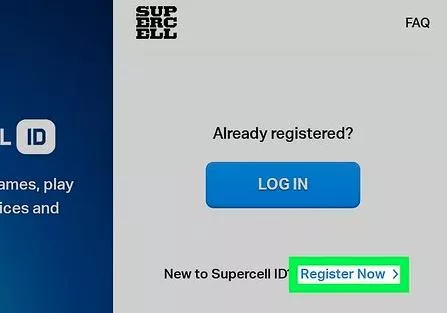
Supercell recently introduced a new account management system called Supercell ID. Now, players only need one game account to play Supercell games on tabs, PCs and smartphones. The process to set up Supercell ID is quite simple.
You just need to enter the OTP sent to your email ID to log in. This is the easiest method to load games on different devices. A Supercell ID keeps your games safe and helps you stay connected.
After connecting your Supercell ID to your account, you will not be able to play games using your Google Play ID or Game Center account. Below we have mentioned the easy steps that you need to follow to register a Supercell ID account.
How to Create a Supercell ID Account to Save Your Game?
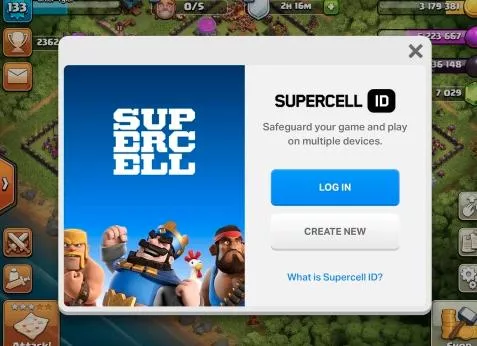
Step 1: Browse to the Supercell game's configurations. You will notice that the Supercell ID section is disconnected. Select "Disconnected" from the menu.
Step 2: Tap Register now next to the Supercell ID registration screen.
Step 3: Click Continue.
Step 4: The email that was used to generate the Supercell ID must be entered next. Tap Register after selecting I want to get news updates from Supercell.
Step 5: The confirmation number that was given in your email will then be needed for you.
You should look under Categories > Promotions to discover this Supercell mail because it won't be included in the standard mail. Write this 6-digit code into the confirmation window to join Supercell ID when you notice which mail is entered. Register Supercell ID with a 6-digit code behind this is the mail that has been sent.
If this text appears, you have to register a Supercell ID account.
The Supercell ID account page now displays the green Connected button whenever you access the Settings menu.
One thing to keep in mind while utilizing this Supercell ID account is that it cannot be used by anybody else. It will be hard to delete your Supercell ID account from their device after they input it. You can utilize your own Supercell game account without connecting to any of your email accounts by following all the above steps to register a Supercell ID account.
Important Points to Supercell ID Register Setup
- Please note that you should not be providing your Supercell ID to anyone else because if the other person links your Supercell ID to his gaming account then it won’t be easy to remove your Supercell ID from his gaming account.
- Once you activate your specific Supercell ID register setup you will not be required to link your gaming account with any other external email ID.
Read these Important Articles
How to Login to Telstra Bigpond Email?
Top 10 Emails without Phone Number Verification
Glance.Intuit.com: Get Remote Access Quickbooks
How to Add Hidden Adult Roku Channels?
How to Sign in to a Hotmail Account?
How to Login to ATT.net Email Account?
FAQ for Register a Supercell ID Account
- Published by: Mick
- Category: Email
- Last Update: 1 month ago
Featured Blog
How to Fix Error Code csc_7200026 on AliExpress
Dec 8, 2025How to Cancel Your Club Pogo Account
Dec 8, 2025DuckDuckGo Not Working? Why & How to Fix it
Dec 8, 2025How to Register a Supercell ID Account?
Dec 8, 2025Top Questions
How to Find Windows 10 Product Key 2025?
Dec 8, 2025How to Increase Wifi Speed in laptop Windows 10?
Dec 8, 2025How to Convert FireWire Connections to USB?
Dec 8, 2025How do I Unlock my Keyboard on Windows 10?
Dec 8, 2025How to Create a Roku Channel in 3 Steps?
Dec 8, 2025How to Fix Gmail App Keeps Crashing Problem?
Dec 8, 2025Categories
- OTT
- 616 ~ Articles
- Windows
- 491 ~ Articles
- 164 ~ Articles
- Browser
- 145 ~ Articles
- Laptop
- 72 ~ Articles
- Antivirus
- 40 ~ Articles
Top Searches in Email
How to Register a Supercell ID Account?
Dec 8, 2025Top 10 Emails without Phone Number Verification - Free Emails Services
Dec 8, 2025How to Login Charter.net (Spectrum) Email?
Dec 8, 2025How to Login Network Solutions Webmail?
Dec 8, 2025How to Sign into Bresnan.net (Spectrum) Email?
Dec 8, 2025How to Get Email Notifications on an iPhone
Dec 8, 2025How to Add Your Yahoo Mail Signature
Dec 8, 2025Why am I not Receiving Emails on Zoho
Dec 8, 2025How to Fix Problems Signing in to AOL Mail
Dec 8, 2025How to Login to Telstra Bigpond Email?
Dec 8, 2025