How to Login to Telstra Bigpond Email?
How to Login to Telstra Bigpond Email? (Important Steps)
Telstra Bigpond email is an email service provider based in Australia. In order to log into the Telstra Bigpond email account, you need an email address that ends with @Telstra.com or @bigpond.com. In case you forgot what your email address is, then log into MyTelstra.
There, you can see a list of all your active email addresses. You require your Telstra credentials to log into My Telstra. Open your profile and then visit Account Settings and then open Manage Mailboxes. Now, you can easily find the email address you need to log into Telstra Bigpond Email.
Solution 1: Retrieve the Username of Your Bigpond Email Account
If you don't remember the username of your Bigpond email account, then you must click on the forgot username link on the login page. After that, you need to enter some personal information related to your account to recover your username.
Then, you will get your username on the contact information you provide. The personal information you need to enter are your first name, last name, and Telstra business ID.
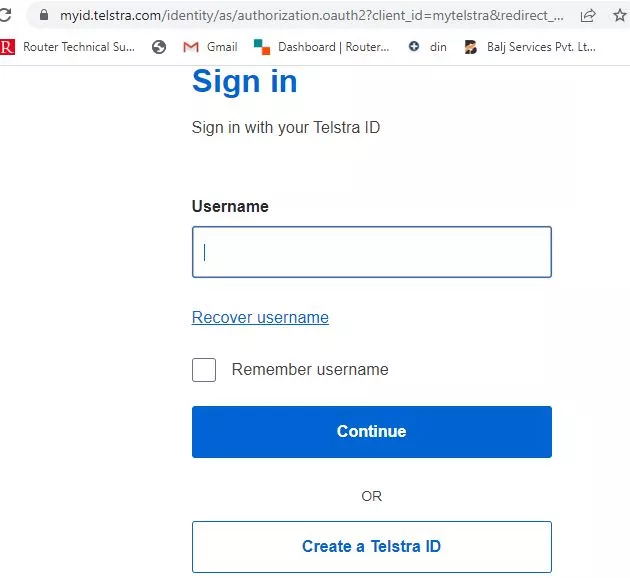
Solution 2: Reset the Password of Your Bigpond Email Account
You can also encounter login problems if you forget your Bigpond email account password. You may also face this problem if your account gets hacked or compromised. Worry not as you can easily resolve this issue by resetting your Bigpond email account password.
Carry out the easy steps mentioned below to reset your Bigpond email account password.
Step 1: Firstly, you need to go to the main website of Bigpond email.
Step 2: After opening the website, go to the sign-in drop-down menu.
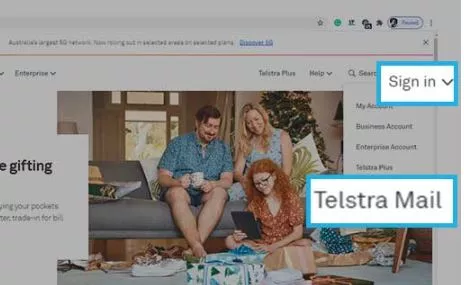
Step 3: Then, a list of options will open up before you. These include Business Account, My Account, Telstra Mail, Telstra Plus and Enterprise Account.
Step 4: Select the Telstra mail option and then open the Telstra login page. You can also visit the login page directly by opening "https://signon.telstra.com.au/login".
Step 5: After that, select the "forgot" link given within the password section.
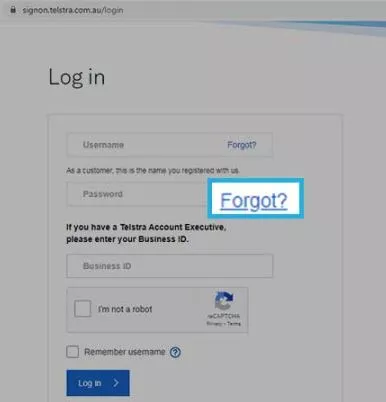
Step 6: Then, some options will open up on your login page.
Step 7: There, you need to enter your Bigpond email ID and then click on the Continue button.
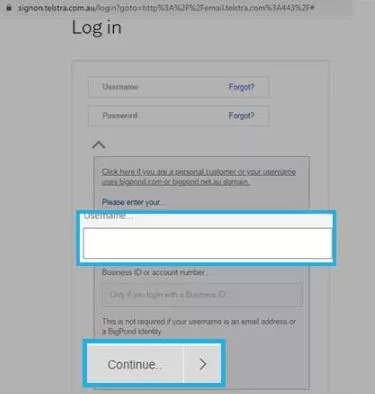
Step 8: This will redirect you to the reset password page. There, you need to enter your username again.
Step 9: Check the"I am not a robot" captcha.
Step 10: After that, click on the Send Email button to get the reset password link.
Step 11: Then, go to your inbox and open the password reset link.
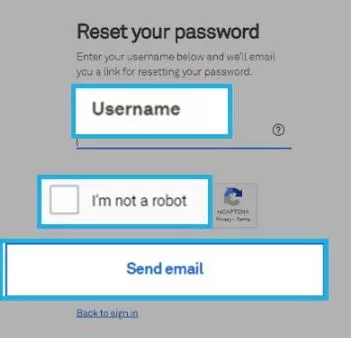
Step 12: Now, you will be redirected to the password reset page where you need to create a new password.
Step 13: After that, create a strong password and then confirm the same by re-entering it.
Step 14: Return to the Bigpond email sign-in page and then try to log in with your newly created password.
You can easily get rid of Telstra Bigpond webmail login issues by resetting your Bigpond email account password. In case this solution does not help you fix your problem, then try the next solution.
Solution 3: Optimize Your Web Browser
There is a chance that the browser you are using is causing the Bigpond email login problem. Therefore, you must consider optimizing your internet browser.

Below are the steps that you need to perform to optimize an internet browser.
Step 1: First of all, launch the settings of your browser.
Step 2: After that, select the option of "Security and Privacy".
Step 3: Then, click on the "Clear browsing data" option.
How Can I Sign Into Telstra Webmail?
You can either log in by Signing in to webmail or you can visit the Telstra.com page and select the sign-in option that is given in the upper-right corner. Now, go to the drop-down menu and select Telstra Mail. Just enter your email address and password and then click on Sign In. When you sign in to the portal, your email address should be like Jordan@Bigpond.com or Jordan@Bigpond.net. You can't use an email address that ends with the domain name gmail.com or yahoo.com.
How to change the Telstra Bigpond email password?
Below are the easy steps that you need to follow in order to change the Telstra Bigpond email password.
Step 1: Open the main menu of Telstra webmail next to your email ID and then click on Settings. After that, go to Accounts.
Step 2: Select the option of Change Password.
Step 3: Carry out the instructions appearing on your screen to change the password.
What can be done When you have lost your Bigpond username?
Step 1 - Return to the login page of Bigpond Mail followed by clicking the “Forgot Username” icon.
Step 2 - Continue to resume the procedure by entering the email address and date of birth and giving your confirmation by clicking the “Continue” button.
Step 3 - Continue to follow the on-screen steps to recover the Telstra Bigpond login password eventually.
Read these Important Articles:
Top 10 Emails without Phone Number Verification
How to Register a Supercell ID Account?
Glance.Intuit.com: Get Remote Access Quickbooks
How to Add Hidden Adult Roku Channels?
How to Sign in to a Hotmail Account?
How to Login to ATT.net Email Account?
FAQ for Login to Telstra Bigpond Email
- Published by: Mick
- Category: Email
- Last Update: 1 month ago
Featured Blog
How to Fix Error Code csc_7200026 on AliExpress
Dec 8, 2025How to Cancel Your Club Pogo Account
Dec 8, 2025DuckDuckGo Not Working? Why & How to Fix it
Dec 8, 2025How to Register a Supercell ID Account?
Dec 8, 2025Top Questions
How to Find Windows 10 Product Key 2025?
Dec 8, 2025How to Increase Wifi Speed in laptop Windows 10?
Dec 8, 2025How to Convert FireWire Connections to USB?
Dec 8, 2025How do I Unlock my Keyboard on Windows 10?
Dec 8, 2025How to Create a Roku Channel in 3 Steps?
Dec 8, 2025How to Fix Gmail App Keeps Crashing Problem?
Dec 8, 2025Categories
- OTT
- 616 ~ Articles
- Windows
- 491 ~ Articles
- 164 ~ Articles
- Browser
- 145 ~ Articles
- Laptop
- 72 ~ Articles
- Antivirus
- 40 ~ Articles
Top Searches in Email
How to Register a Supercell ID Account?
Dec 8, 2025Top 10 Emails without Phone Number Verification - Free Emails Services
Dec 8, 2025How to Login Charter.net (Spectrum) Email?
Dec 8, 2025How to Login Network Solutions Webmail?
Dec 8, 2025How to Sign into Bresnan.net (Spectrum) Email?
Dec 8, 2025How to Get Email Notifications on an iPhone
Dec 8, 2025How to Add Your Yahoo Mail Signature
Dec 8, 2025Why am I not Receiving Emails on Zoho
Dec 8, 2025How to Fix Problems Signing in to AOL Mail
Dec 8, 2025How to Login to Telstra Bigpond Email?
Dec 8, 2025