How to Fix a Black Screen on Roku?
Fix a Black Screen on Roku
A black screen on the Roku issue can appear because of a wrong input selection or a loose cable. Below are the different solutions that you can apply to fix the black screen on the Roku issue. Usually, the black screen issue appears on Roku because of the TV or the device.
Sometimes, it becomes difficult to determine which one out of these two is leading to the black screen problem. If the screen is working properly but you only see a black screen while using Roku, then that means the problem is related to Roku.
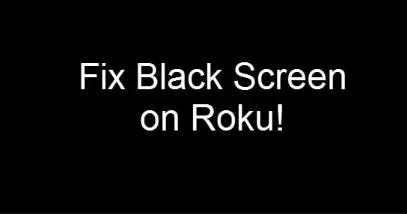
How can I Fix the Roku Black Screen Error?
In order to resolve the Roku black screen error, you need to apply the different troubleshooting solutions stated below. First, you should start with the easy-to-apply solutions and then you can move to the more complicated ones. So, let's get started.
1) Restart Your Roku
One of the best and easiest ways to fix the Roku black screen issues is to restart your Roku. All you have to do is to disconnect the power wire and then reconnect it. If you have a TV that has Roku on the inside, then you need to turn it off and then turn it on again.
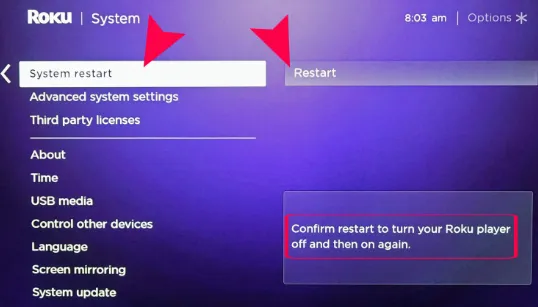
2) Check the Cable Connection
Go to the back of your TV and you need to make sure that the cables that are used by Roku are properly connected. First of all, you are required to press the device into the video port and then make sure that the power wire is in the right place. For a better connection, you need to connect your power wire to the power source using a power adapter that has Roku.
3) Check that the Input Used is Right
Please make sure that your TV is n the right input. Also, check that Roku is attached to video ports on your TV and in order to use it, you need to direct it to the right source through the source or input button.
Usually, you will see input options like HDMI 1 and HDMI 2. If required, then you can cycle through them. Wait for a few seconds and then the Roku logo will appear on your screen.

4) Reset Your Roku
Another solution to fix your black screen problem is to reset your device. You can also press the Home button on your remote. After that, you need to go to Settings, system, Advanced System Settings and then finally click on Factory Reset.
This is going to restore your software to factory default settings and resolve your black screen problem. If you still see a black screen, then you can perform a hard reset to fix your problem.
5) Troubleshoot Your HDMI Connection
There is a chance that you are experiencing black screen issues because of HDMI connection issues. In case you see other ports on the back of your TV, then you can try connecting your Roku to one of the other ports.
There is a chance that one of the connectors is not working, therefore you should try other ports. If using different ports does not work, then that means your cable is faulty, which is leading to the connection problem.
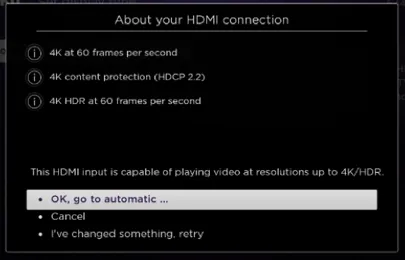
6) Try Re-Installing a Non-Working Channel
One of the best ways to fix your problem is to reinstall the non-working channel. If you find that the YouTube channel is not working on your Roku, then you can fix your problem by deleting the app and then reinstalling it.
7) Try Using a Different TV
There is a chance that your problem is appearing because of the TV you are using. In order to fix your problem, you should try using your Roku on your TV. If this is not working, then your Roku needs to be replaced. If Roku works on another TV, then that means the problems lie in the TV only.
Read these Important Articles:
How to Login to Telstra Bigpond Email?
Top 10 Emails without Phone Number Verification
How to Register a Supercell ID Account?
Glance.Intuit.com: Get Remote Access Quickbooks
How to Add Hidden Adult Roku Channels?
How to Sign in to a Hotmail Account?
How to Login to ATT.net Email Account?
FAQ for Fix a Black Screen on Roku
- Published by: Mick
- Category: OTT
- Last Update: 1 month ago
Featured Blog
How to Fix Error Code csc_7200026 on AliExpress
Dec 8, 2025How to Cancel Your Club Pogo Account
Dec 8, 2025DuckDuckGo Not Working? Why & How to Fix it
Dec 8, 2025How to Register a Supercell ID Account?
Dec 8, 2025Top Questions
How to Find Windows 10 Product Key 2025?
Dec 8, 2025How to Increase Wifi Speed in laptop Windows 10?
Dec 8, 2025How to Convert FireWire Connections to USB?
Dec 8, 2025How do I Unlock my Keyboard on Windows 10?
Dec 8, 2025How to Create a Roku Channel in 3 Steps?
Dec 8, 2025How to Fix Gmail App Keeps Crashing Problem?
Dec 8, 2025Categories
- OTT
- 616 ~ Articles
- Windows
- 491 ~ Articles
- 164 ~ Articles
- Browser
- 145 ~ Articles
- Laptop
- 72 ~ Articles
- Antivirus
- 40 ~ Articles
Top Searches in Ott
Glance.Intuit.com: Get Remote Access Quickbooks & TurboTax Help?
Dec 8, 2025How to Register MagicJack With and Without a Computer?
Dec 8, 2025How to Install Zwift on Roku Connected TV?
Dec 8, 2025How to Connect magicjack to Wifi?
Dec 8, 2025How to Add Hidden Adult Roku Channels?
Dec 8, 2025How to Fix a Black Screen on Roku?
Dec 8, 2025How to Fix Roku TV Apps not Working?
Dec 8, 2025How to Turn Off HDR on Roku TV?
Dec 8, 2025How to Use Instagram on Roku?
Dec 8, 2025